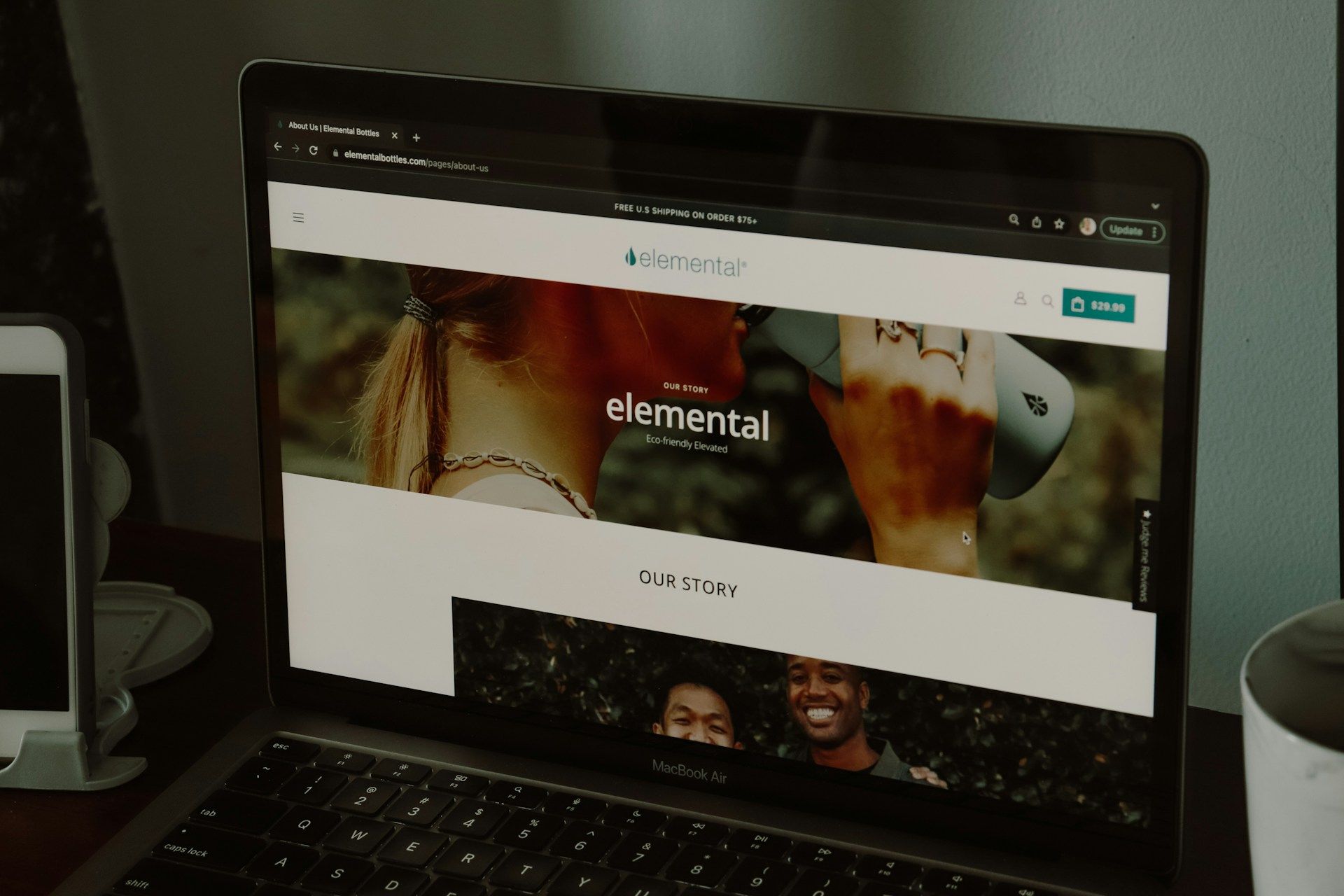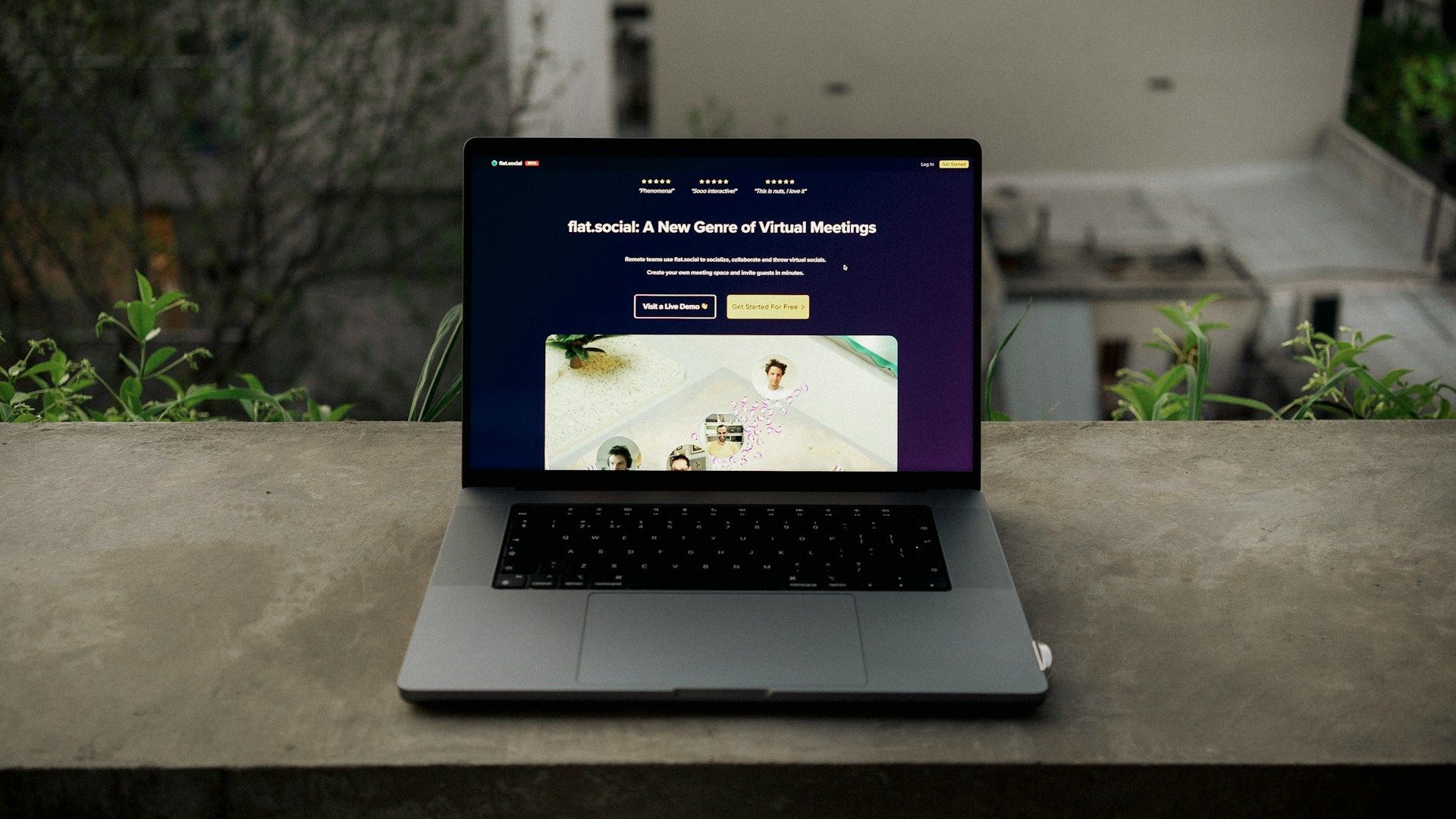Create a User-Friendly Website for Better Engagement
Building a website that visitors find easy and fun to use can be a real game changer. It’s not just about pretty colors and cool fonts. A user-friendly site keeps people coming back and helps your business grow. When a website is simple to navigate, loads quickly, and offers meaningful content, visitors are more likely to stick around.
Think about the times you’ve clicked away from a site because it was too confusing or took forever to load. Nobody wants that experience. It's important to make sure your website offers users what they need without any hassle. This means being clear, quick, and accessible. Everyone from first-time visitors to regular users should find what they’re looking for with ease.
Creating this kind of website involves planning and attention to detail. It involves understanding what your visitors need and ensuring that the site works well for everyone. By focusing on these aspects, you can build a site that is not only visually appealing but also functional and engaging for its audience.
Simplifying Navigation for Easy Use
A website's navigation can make or break a user’s experience. Simplifying how visitors move through your site helps them find information easily and keeps them engaged. Good navigation acts like a roadmap, guiding users to where they want to go without getting lost.
Start by organizing content logically. Group similar topics together and use clear, descriptive labels for each section. A simple and straightforward menu layout helps users quickly identify where they need to click. Try to limit the number of menu items to avoid overwhelming users with too many choices.
Implement a clear hierarchy. Primary pages should be easy to spot, with secondary pages nested under them. This structure mimics how users naturally think, making it intuitive to follow. Breadcrumbs also help, showing users their path and allowing them to backtrack easily if needed.
Make sure your navigation elements stand out. Use contrasting colors and readable fonts to ensure they're easy to see and use, even on smaller screens. Avoid overly complex animations that might confuse less tech-savvy visitors.
Consider adding a search bar. For larger sites, a search feature can save users time and frustration. Position it prominently so it's easy to find whenever users need it.
Finally, test your navigation. Gather feedback from real users and observe how they interact with your site. Use this data to make improvements, ensuring every visitor has a smooth and enjoyable journey.
Enhancing Page Load Speed
Page load speed plays a crucial role in user satisfaction. If a site takes too long to load, visitors may leave before it even appears fully. To keep users on your site and reduce bounce rates, focus on speeding up load times.
Start by optimizing images. Large image files can slow everything down. Compress images without sacrificing quality to ensure they load quickly. Use modern formats like WebP, which offer high quality with smaller file sizes.
Minimize HTTP requests by reducing the number of elements on each page. Each part of a webpage, like images, scripts, and CSS files, requires a separate request, which can slow things down. Combine files where possible to cut down on these requests.
Make use of browser caching. Caching allows browsers to store frequently accessed files, so they don’t need to reload them every time a user visits your site. Configure your server to leverage caching to its fullest potential.
Make sure your code is clean and efficient. Remove unnecessary characters, spaces, and comments to reduce file sizes and speed up downloads. Consider using minified versions of CSS, HTML, and JavaScript files.
Use a content delivery network (CDN). A CDN stores copies of your site’s files on servers around the world. When a user accesses your site, the CDN delivers content from the server closest to them, improving load times.
By focusing on these techniques, you ensure that your website is fast and responsive, keeping users happy and engaged.
Ensuring Accessibility and Inclusivity
Making a website accessible ensures everyone, including people with disabilities, can use your site with ease. An inclusive website design increases reach and improves user experience for all visitors. Prioritizing accessibility is not only good practice, but it also reflects a commitment to diversity and equality.
First, use clear and descriptive headings and labels. Proper use of headings helps screen readers communicate site structure to visually impaired users. Labels and alt text for images provide context and information that would otherwise be missed.
Choose color schemes thoughtfully. Ensure enough contrast between text and background colors so everyone can read the content easily. Tools are available to help check color contrast ratios to meet accessibility standards.
Make navigation accessible using keyboard-friendly features. Many users rely on keyboards to navigate online. Make sure all interactive elements are easily tabbed through and functional without a mouse.
Include video captions and transcripts. Captions enhance videos for those with hearing impairments, and transcripts provide alternative ways to access content. Use descriptive transcripts that convey the entire experience, including non-spoken elements.
Test accessibility features regularly. Utilize tools like WAVE or AXE to identify areas requiring improvement. It's also helpful to gather feedback from users with different abilities to ensure the site meets their needs effectively.
Crafting Engaging and Relevant Content
Content is the heart of any website. Engaging, relevant content keeps visitors interested and encourages them to explore further. By focusing on quality and resonance with your audience, your website will drive engagement and achieve its purpose.
Start by understanding your audience. Knowing who visits your site helps tailor content to their interests and needs. Use personas to represent different visitor types and guide content creation.
Write clear and concise content. Users have limited attention spans, so get to the point quickly. Use simple language and break up text with headings, bullet points, and images to make it digestible.
Incorporate multimedia. Engaging visuals like images and videos complement written content and maintain interest. Ensure all media are meaningful and enhance the overall message.
Include strong calls-to-action (CTAs). CTAs guide users to take desired actions, such as signing up or making a purchase. Make them clear, visible, and compelling to encourage clicks.
Regularly update and review content for accuracy and relevance. Search engines favor fresh content, and users will trust your site more if information is current. Set a schedule for reviewing and updating content regularly.
Conclusion
Creating a user-friendly website involves attention to many details, from navigation and load speeds to accessibility and content. Every aspect of design plays a role in ensuring visitors have a positive and productive experience on your site. By focusing on these areas, your website will not only meet users' needs but also stand out in the crowded digital landscape.
Designing a site that is both welcoming and efficient requires effort, but the rewards are worth it. A site that is easy to use and accessible attracts diverse audiences, keeps them engaged, and advances your brand’s goals. Regular testing and updates ensure your site remains user-friendly and effective as visitor expectations evolve.
If you want expert assistance in building a website that not only looks great but also serves its users effectively, reach out to Oddball Creative. Our team specializes in creating seamless online experiences that elevate brands and connect with audiences. Let our
advertising agency help you turn your vision into a user-friendly reality.