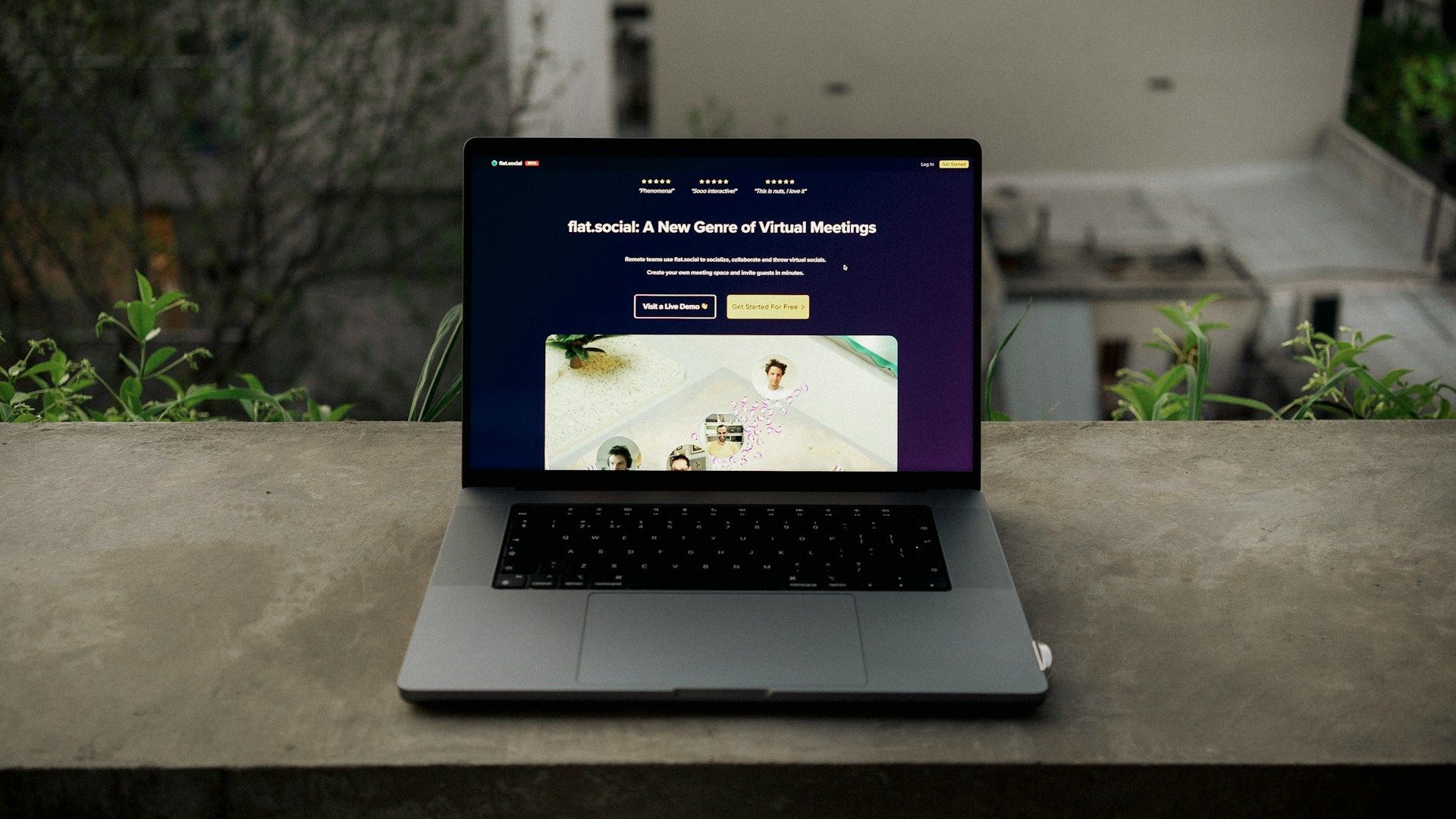Troubleshooting Common Web Development Issues
Web development is like crafting a digital puzzle. Each piece needs to fit perfectly to create a smooth user experience. As more businesses and personal projects continue to emerge online, understanding web development essentials becomes increasingly important. The process involves a mix of coding, designing, and problem-solving to ensure that a website looks good and functions smoothly.
However, just like any complex process, web development isn't always straightforward. There are a host of common issues that developers can encounter, from pesky code errors to tricky cross-browser compatibility. But fear not. Knowing what issues to expect and how to troubleshoot them can save you plenty of time and headaches. This guide aims to walk you through some typical web development challenges and offer practical solutions to tackle them.
Understanding Code Errors
One of the first hurdles you might face when delving into web development is code errors. These errors can be daunting and sometimes difficult to spot. However, recognizing and resolving these issues is a crucial step in ensuring your website functions properly.
- Syntax Errors: These are typing mistakes that can disrupt how a program runs. They are like grammar errors in a sentence. Missing a semicolon or misspelling a command can cause the entire code to fail. Always double-check your code line by line for any typos.
- Semantic Errors: These occur when the code runs without crashing but doesn't do what it's supposed to do. Imagine writing a recipe and ending up with a dish tasting nothing like expected. Checking your logic and ensuring that every part of your code serves its intended function is key.
- Type Errors: These errors happen when trying to perform an operation on the wrong type of value. For example, attempting to add a string and a number could lead to confusion. To solve this, always verify the data types you're working with.
Learning how to debug effectively can save a lot of time. One useful method is "rubber duck debugging"—explaining your code step by step to a rubber duck or an imaginary audience can sometimes help you spot mistakes you might have missed. Debugging tools available in various IDEs (Integrated Development Environments) are also incredibly helpful in highlighting issues in real-time as you write your code.
As you become more familiar with these common code errors, your ability to troubleshoot and resolve them will improve, making your development process much smoother and more efficient.
Website Performance Issues
Lagging website performance can frustrate users and lead them to exit your site prematurely. Many factors contribute to slow performance, and identifying these is the first step to improvement.
- Large Images and Files: Oversized images and media files are common culprits. Ensure your images are compressed and use formats that load quickly on the web.
- Inefficient Code: Excessive scripts and code can weigh down a site. Consider minimizing and optimizing scripts to streamline performance.
- Lack of Caching: Caching can significantly enhance loading speed by storing copies of your site offline or in temporary storage. Implement caching mechanisms to boost speed effectively.
Improving website performance involves diagnosing these issues systematically. You can use online tools to assess your site’s speed and receive suggestions for improvement. Optimizing performance not only enhances user experience but also boosts your site’s standing with search engines, as they favor quick-loading pages.
Cross-Browser Compatibility
Imagine your website appearing perfect on one browser but distorting on another. Cross-browser compatibility ensures your site looks consistent across all platforms, which is critical for maintaining a professional online presence.
- Use Standardized Code: Sticking to standardized coding practices helps reduce inconsistencies across browsers.
- Test Regularly: Frequently test your site on various browsers to identify and fix compatibility issues. There are tools available that simulate different browser environments.
- Implement Browser-Specific Styles: CSS can be tailored specifically for individual browsers to iron out kinks that arise from differences in how browsers interpret code.
By following these steps, you can offer visitors a seamless experience, regardless of which browser they use. This attention to detail reflects well on your brand and keeps users coming back.
Responsive Design Challenges
With the surge in mobile browsing, having a website that adapts to different screen sizes is no longer optional. Responsive design ensures that your site is user-friendly, whether it's being viewed on a phone, tablet, or desktop.
- Flexible Layouts: Use fluid grids that resize elements based on the screen size.
- Responsive Images: Implement images that resize according to the device. This reduces load times on mobile and ensures images don’t appear distorted.
- Media Queries: Use CSS media queries to apply different styling for various devices and screen sizes, allowing for a tailored appearance on each platform.
Tackling responsive design issues requires understanding which aspects of your site may appear differently on various devices. A responsive site not only improves user satisfaction but also enhances your search rankings, as mobile-friendliness is a factor search engines consider.
Conclusion
Taking the time to understand and address common web development issues can save headaches down the line. By focusing on code quality, performance, compatibility, and responsiveness, you lay a solid foundation for your web presence.
Always remember, proactive troubleshooting helps maintain a website that doesn’t just function, but excels in providing an exceptional user experience. By investing effort into these areas, you’re setting the stage for success in the digital landscape.
Ready to take your site to the next level? Trust Oddball Creative to tackle these web challenges seamlessly and transform your site into a standout performer. For more insights on how a professional web company can enhance your website, explore our services tailored to your needs. Learn more about how we can help your business succeed in the ever-changing online space.