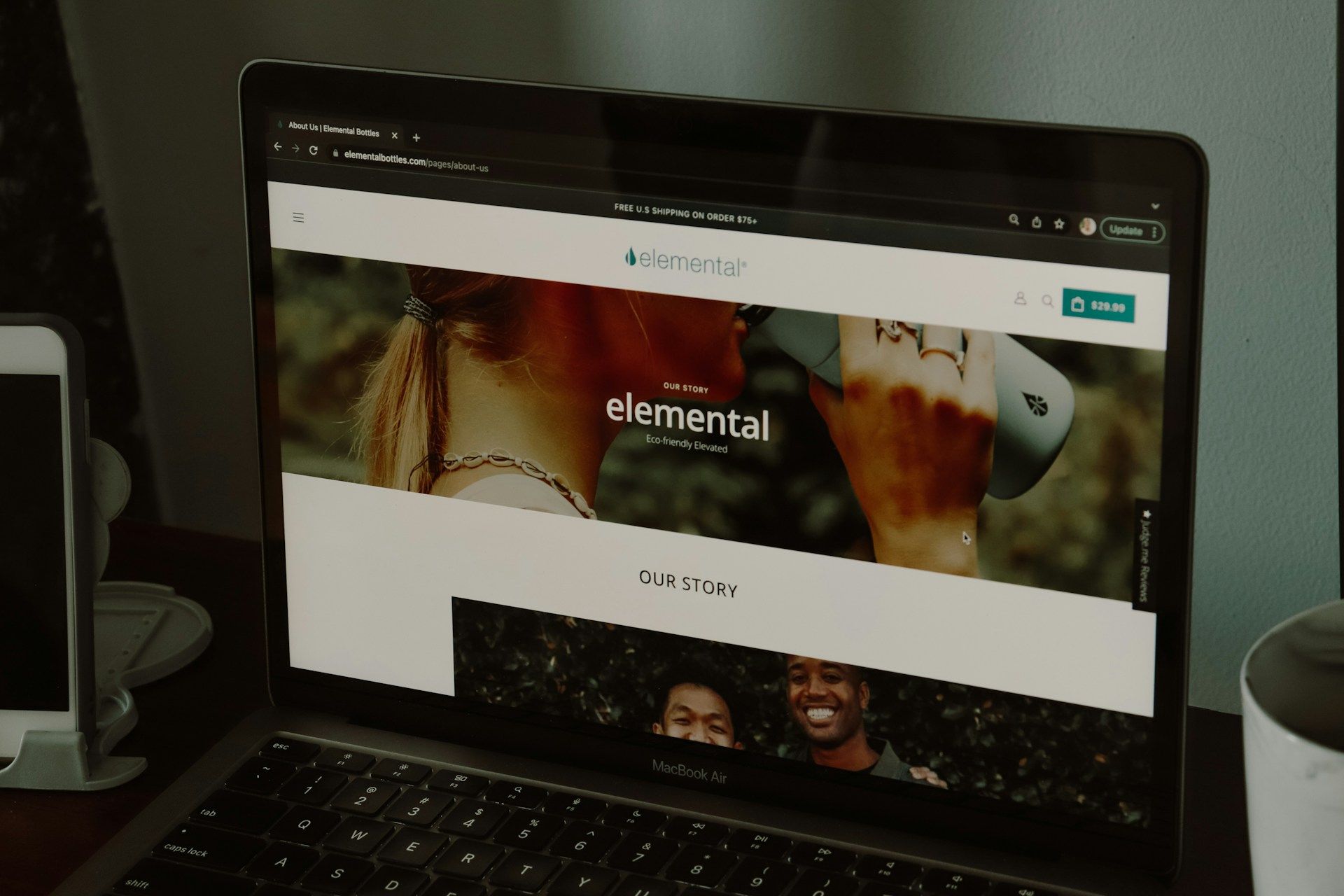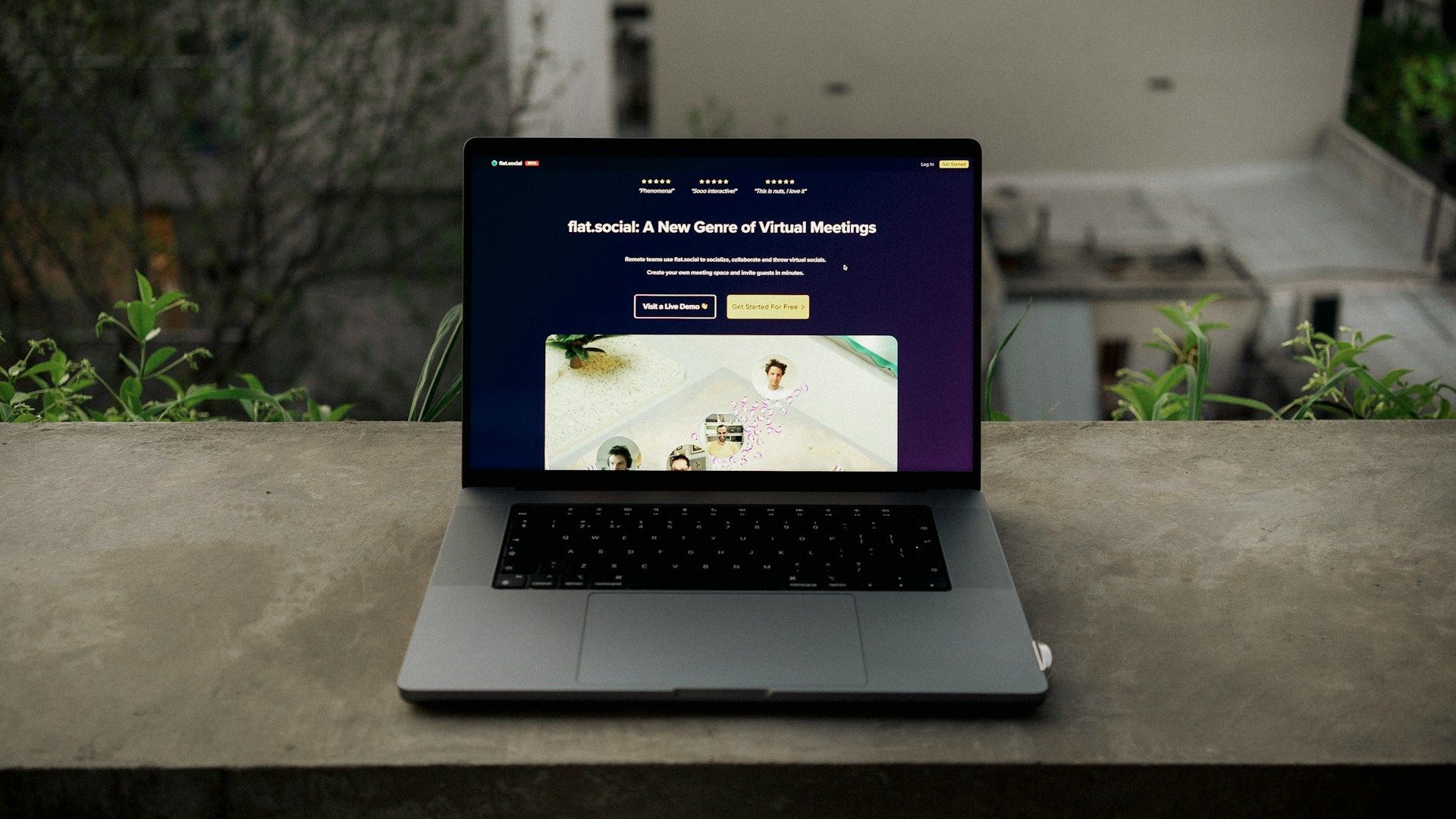How to Make a Website Easy to Use
Making a website easy to use is crucial for keeping visitors happy and engaged. When people visit a website, they want to find information quickly and easily. If a website is hard to navigate or confusing, users will likely leave and not return. That’s why focusing on user experience (UX) and simplicity is essential.
User experience (UX) is all about how a person feels when interacting with a website. Good UX means the site is intuitive, efficient, and enjoyable to use. By understanding and applying key UX principles, you can make your website more user-friendly. This involves knowing what your visitors need and ensuring that your website meets those needs smoothly.
So, we’ll explore how to understand UX principles, the key elements of simple web design, practical tips for improving website navigation, and how to test and iterate for a user-friendly design. Let's dive in and learn how to make your website easy to use for everyone!
Understanding User Experience (UX) Principles
User Experience (UX) focuses on how a person feels when using a website. One important principle of UX is usability. Usability means the site is easy to use and understand. It should help users achieve their goals with minimal effort. For example, if users are looking for contact information, it should be easy to find.
Another key principle is accessibility. This ensures everyone, including people with disabilities, can use your website. Use clear fonts, alternative text for images, and proper color contrast to make your site accessible. Accessibility makes your website welcoming to a broader audience.
Consistency is also crucial for good UX. Your website should have a consistent look and feel throughout. This includes using the same colors, fonts, and styles on all pages. Consistency helps users navigate your site more easily because they know what to expect.
Finally, feedback is another important UX principle. Provide users with clear feedback when they interact with your site. This can be as simple as making a button change color when clicked or showing a confirmation message after a form is submitted. Feedback reassures users that their actions are successful.
Key Elements of Simple Web Design
Simple web design makes your website easy to navigate and pleasant to look at. One key element is a clean layout. A clean layout uses plenty of white space to avoid clutter. This makes content easier to read and important elements easier to find.
Using clear and readable fonts is another crucial element. Choose fonts that are easy to read on all devices. Avoid using too many different fonts; stick to one or two to keep things consistent. Proper font size and spacing also enhance readability.
Visual hierarchy is essential in simple web design. Visual hierarchy arranges elements in a way that guides the user’s eye to what’s important. Use larger fonts for headings and smaller fonts for body text. Highlight buttons and links with contrasting colors. This helps users quickly find key information and take action.
Color scheme plays a significant role in simple design. Stick to a limited color palette that matches your brand. Too many colors can be distracting. Use colors to draw attention to important elements, such as call-to-action buttons.
Lastly, keep the content straightforward. Avoid long paragraphs and technical jargon. Break text into smaller chunks with headings and bullet points. This makes the content easier to scan and understand.
Incorporating these elements into your web design will create a more enjoyable experience for your visitors. Simple design helps users find what they need quickly and makes your website look professional.
Practical Tips for Improving Website Navigation
Good navigation is key to a user-friendly website. It helps visitors find what they need quickly and easily. Here are some practical tips to improve your website navigation:
1. Use Clear Labels: Make sure your menu items have clear and descriptive labels. Avoid using jargon or creative terms that might confuse visitors. Use simple and straightforward language.
2. Create a Simple Menu: Keep your menu simple. Too many options can overwhelm users. Stick to the most important sections and use submenus for additional pages. This keeps the main menu clean and easy to read.
3. Add a Search Bar: A search bar allows users to find specific information quickly. Place it in a prominent spot, like the top right corner of your homepage. Ensure it provides accurate and useful search results.
4. Include Breadcrumbs: Breadcrumbs show users their current location on your site and how they got there. This helps them navigate back to previous pages without using the back button.
5. Use Consistent Navigation: Keep your navigation consistent across all pages. This includes the placement, design, and behavior of your menu and links. Consistency helps users learn and predict how your website works.
6. Highlight Active Pages: Clearly indicate which page a user is currently on. Use highlights or different colors to show active menu items. This helps users understand their current location within your site.
Testing and Iterating for User-Friendly Design
Creating a user-friendly website is an ongoing process. Testing and iterating are vital steps to ensure your website meets user needs. Here are some steps to follow:
1. Conduct User Testing: Gather feedback from real users by observing them as they navigate your site. This can help identify problem areas and opportunities for improvement. Make sure to test with a diverse group of users to cover different perspectives.
2. Use Analytics: Analyze website data to understand user behavior. Look at metrics like page views, bounce rates, and time on site. This data can highlight areas where users may be experiencing issues.
3. A/B Testing: Try different versions of a webpage to see which one performs better. This can be as simple as changing a button color or as complex as redesigning a layout. A/B testing helps you make data-driven decisions.
4. Collect Feedback: Encourage users to leave feedback through surveys or contact forms. Direct feedback can provide valuable insights into what users like and dislike about your site.
5. Iterate and Improve: Use the findings from your tests and analytics to make improvements. Iteration is about making small, continuous changes. This approach ensures your site evolves based on real user needs.
6. Stay Updated: Web design trends and user expectations change over time. Regularly review and update your website to keep it current. Staying updated ensures your website remains relevant and user-friendly.
Website Navigation Made Simple
Making your website easy to use is essential for keeping visitors happy and engaged. By understanding and applying User Experience (UX) principles, you can create a site that is intuitive, accessible, and enjoyable. Simple web design plays a crucial role as well. Clean layouts, readable fonts, and a clear visual hierarchy make your site pleasant and easy to navigate.
Improving navigation is another key step. Simple menus, clear labels, and consistent navigation help users find what they need effortlessly. Adding features like search bars and breadcrumbs further enhances the user experience. Lastly, testing and iterating ensure your website continuously meets user needs. Regular user testing, analytics, and feedback help you make informed improvements.
For expert assistance in making your website user-friendly, reach out to Oddball Creative. Our team of professionals will help you create a website that delights visitors and drives results. Start your journey toward a better website today with our
website agency!